Boost Productivity with Google Workspace: The Ultimate Collaboration Suite
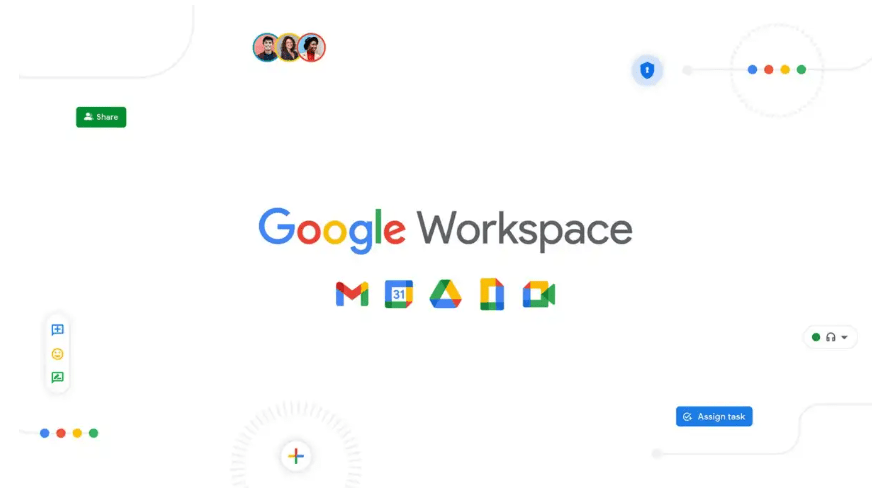
Table of Contents
Introduction
In the rapidly evolving digital age, efficiency and seamless collaboration are crucial for the success of any organization. Enter Google Workspace, an integrated suite of cloud-based productivity tools designed to help teams communicate, collaborate, and achieve more.
Formerly known as G Suite, Google-Workspace offers a comprehensive range of applications that facilitate everything from document creation to real-time collaboration. In this article, we’ll explore how Google Workspace can boost productivity and transform the way you work.
What is Google Workspace?
Google-Workspace is a collection of cloud-based productivity and collaboration tools developed by Google. It includes well-known applications like Gmail, Google Drive, Google Docs, Google Sheets, Google Slides, Google Meet, and more.
These tools are designed to work seamlessly together, offering a cohesive and user-friendly experience. Whether you’re a small business, a large corporation, or an educational institution, Google Workspace provides the necessary tools to streamline your workflow and enhance team collaboration.
Key Features of Google Workspace

1. Gmail: Efficient Email Management
Gmail serves as the cornerstone of Google Workspace’s communication suite, providing users with a robust and user-friendly email platform. One of its standout features is advanced spam filtering, which efficiently separates unwanted emails from important messages, ensuring a clutter-free inbox.
Users can further enhance their productivity with customizable inboxes, allowing them to organize emails into categories such as Primary, Social, Promotions, and more. This customization helps prioritize emails and manage communication flow effectively.
In addition to these organizational tools, Gmail integrates seamlessly with other Google Workspace apps like Google Drive, Google Calendar, and Google Meet. This integration allows for quick access to related documents, easy scheduling of meetings, and convenient initiation of video calls directly from the inbox.
Moreover, features like smart replies provide quick, AI-generated response suggestions, saving time on routine communications. Email scheduling is another valuable feature, enabling users to draft emails and set them to be sent at a specific time, perfect for managing communication across different time zones or planning ahead.
Gmail’s powerful search capabilities make it easy to find specific emails, attachments, or contacts, even within a vast email history. This efficiency in managing communications ensures that users can stay organized, respond promptly, and maintain a streamlined workflow, making Gmail an indispensable tool in the Google Workspace ecosystem.
2. Google Drive: Secure Cloud Storage
Google Drive provides secure cloud storage, allowing you to store and access files from anywhere, on any device. With generous storage options, you can save documents, presentations, spreadsheets, and more.
Drive’s sharing and permission features make it easy to collaborate with colleagues, clients, or partners, ensuring that everyone has access to the latest versions of files.
3. Google Docs, Sheets, and Slides: Collaborative Document Creation
Google Docs, Sheets, and Slides are powerful tools for creating and editing documents, spreadsheets, and presentations. What sets these tools apart is their real-time collaboration capabilities.
Multiple users can work on the same document simultaneously, see changes in real time, and leave comments and suggestions. This level of collaboration eliminates version control issues and accelerates the review and approval process.
4. Google Meet: Video Conferencing and Communication
Google Meet is a reliable and secure video conferencing solution.
It supports high-quality video and audio, screen sharing, and live captions, making it ideal for virtual meetings, webinars, and remote collaboration. With integrations across Google Workspace, scheduling and joining meetings is seamless, whether you’re using Google Calendar or a direct link.
5. Google Calendar: Organized Scheduling
Google Calendar helps you manage your time effectively. It offers features like event scheduling, reminders, and calendar sharing. You can set up team calendars, schedule meetings, and sync with other applications. The integration with Gmail and Google Meet ensures that you can quickly add video conferencing links and event details.
6. Google Chat and Spaces: Streamlined Communication
Google Chat and Spaces are integral components of Google Workspace, designed to enhance communication and collaboration within organizations. Google Chat facilitates instant messaging, allowing team members to communicate quickly and efficiently.
This tool supports both one-on-one conversations and group chats, making it versatile for various communication needs, whether it’s a quick update, brainstorming session, or casual discussion. The real-time nature of Google Chat ensures that conversations are timely and relevant, helping teams stay aligned and responsive.
Spaces, formerly known as Rooms, provide a more structured environment for ongoing discussions and project collaboration. Each Space acts as a dedicated area where teams can discuss specific topics, share files, and collaborate seamlessly. This organization is particularly beneficial for project management, as it allows all relevant conversations, documents, and tasks to be centralized in one accessible location.
Within Spaces, team members can share Google Docs, Sheets, Slides, and other files directly, enabling real-time editing and feedback. This integration with other Google Workspace apps ensures that all necessary tools and information are readily available, enhancing productivity and reducing the need to switch between different applications.
Moreover, the integration of Google Chat and Spaces with other Google Workspace apps streamlines the workflow. For instance, when a document is shared in a Space, it automatically links back to the original file in Google Drive, making it easy to track and access.
Notifications from Google Calendar about upcoming meetings can also be integrated into the chat, ensuring that all team members are aware of important dates and deadlines. This interconnectedness helps maintain a cohesive work environment where communication and documentation are seamlessly intertwined.
Google Chat and Spaces are essential tools for fostering efficient and organized communication within an organization. They provide a platform for instant messaging, structured project discussions, and integrated file sharing, all of which are crucial for maintaining a productive and collaborative work environment.
Benefits of Google Workspace
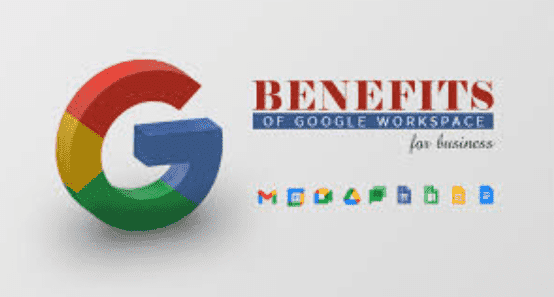
1. Enhanced Collaboration
Google Workspace’s suite of tools is purpose-built to enhance collaboration within teams, transforming the way people work together and significantly boosting productivity. The integration of real-time editing, shared documents, and comprehensive communication tools creates a seamless environment where teams can collaborate efficiently, no matter where they are located.
Real-Time Editing
One of the standout features of Google Workspace is real-time editing, available through applications like Google Docs, Sheets, and Slides. This functionality allows multiple users to work on the same document simultaneously, seeing changes as they happen.
For instance, a team working on a marketing proposal can simultaneously contribute ideas, make edits, and review content in Google Docs. This immediate feedback loop reduces the need for back-and-forth email exchanges and ensures that all team members are aligned with the latest updates. Real-time editing fosters a more dynamic and interactive workflow, where collaboration is both intuitive and responsive.
Shared Documents
Google Drive serves as the central hub for storing and sharing documents, making it easy to manage and access files from anywhere. The platform supports seamless sharing of files and folders with different permission levels, allowing users to control who can view, comment on, or edit documents. This flexibility ensures that sensitive information is protected while still enabling collaboration among team members.
For example, a project team can share a Google Sheet with different stakeholders, granting view-only access to some and editing rights to others. This organized approach to file management ensures that everyone involved has the appropriate level of access and keeps documents secure and up-to-date.
Integrated Communication Tools
Google Workspace also excels in integrating communication tools, bridging the gap between discussions and document work. Google Chat and Spaces offer instant messaging and group communication capabilities, allowing teams to discuss projects and share updates in real time.
For more formal meetings or discussions, Google Meet provides a robust video conferencing solution. Users can schedule and join video calls directly from Google Calendar or Gmail, facilitating virtual meetings that are easy to set up and join.
The integration of these tools means that communication is directly tied to the work being done. For instance, a team working on a project in Google Sheets can discuss their progress and share updates in a dedicated Google Space, with links to relevant documents and files readily available.
This integration reduces the need to switch between different platforms and keeps all relevant information and conversations in one accessible place.
Enhanced Productivity and Alignment
The combination of real-time editing, shared documents, and integrated communication tools ensures that teams are more productive and aligned. By working in a shared digital workspace, team members can easily track progress, provide feedback, and collaborate on tasks without the delays associated with traditional methods of communication.
The ability to see live updates and interact with documents in real time means that decisions can be made faster, and project timelines can be adhered to more effectively.
Moreover, the seamless integration between tools reduces the risk of information silos and ensures that all team members have access to the most current data. This unified approach helps prevent misunderstandings and miscommunications, ensuring that everyone is on the same page and working towards common goals.
The result is a more cohesive and agile team, capable of responding quickly to changes and driving projects forward with greater efficiency.
Google Workspace’s suite of collaboration tools is designed to enhance teamwork by enabling real-time editing, simplifying document sharing, and integrating communication channels.
These features collectively improve productivity, streamline workflows, and ensure that teams remain aligned and effective, regardless of their physical location. By leveraging these tools, organizations can foster a more collaborative and efficient working environment, driving success and innovation in today’s fast-paced digital landscape.
2. Increased Flexibility and Accessibility
Because Google Workspace is cloud-based, it offers unparalleled flexibility by allowing users to access their files and applications from anywhere with an internet connection.
This cloud-based infrastructure eliminates the need for physical storage and local software installations, enabling seamless access to documents, emails, and collaborative tools from any device, whether it’s a laptop, tablet, or smartphone.
This flexibility is particularly valuable in today’s remote and hybrid work environments. With the rise of remote work and flexible office arrangements, employees need a solution that accommodates various working styles and locations. Google Workspace meets this need by providing a consistent and accessible platform that supports both in-office and remote work.
Employees can easily transition between working from home, the office, or while traveling without missing a beat. For instance, a team member working from home can collaborate on a Google Doc with colleagues in the office or on the go, making real-time updates and participating in discussions without needing to be physically present.
Furthermore, the ability to access files and applications from anywhere enhances productivity and collaboration. Team members can join virtual meetings via Google Meet, respond to emails through Gmail, and work on shared documents through Google Drive, regardless of their location.
This level of accessibility ensures that projects continue to move forward smoothly, even when team members are dispersed across different geographic locations. It also facilitates quicker decision-making and problem-solving, as team members can respond and contribute to discussions and tasks promptly, regardless of their current physical setting.
Overall, Google Workspace’s cloud-based nature provides the essential flexibility needed in modern work environments, supporting a wide range of work scenarios and ensuring that employees remain productive and connected no matter where they are.
3. Robust Security and Compliance
Google Workspace prioritizes security with a comprehensive suite of features designed to protect sensitive information and ensure that organizations can operate safely and confidently.
Key among these features is two-factor authentication (2FA), which adds an extra layer of security by requiring users to verify their identity through a second method, such as a mobile device, in addition to their password. This significantly reduces the risk of unauthorized access to accounts, even if a password is compromised.
Data encryption is another critical security measure implemented by Google Workspace. All data stored within Google Workspace applications is encrypted both at rest and in transit.
This means that whether your files are being transferred over the internet or are stored in Google’s data centers, they are protected from unauthorized access through advanced encryption protocols. This robust encryption helps safeguard against data breaches and ensures that sensitive information remains confidential.
Google Workspace also includes advanced phishing protection mechanisms designed to identify and block suspicious emails that may attempt to steal sensitive information. These protections help prevent phishing attacks by alerting users to potentially harmful content and filtering out malicious messages before they reach their inboxes.
Additionally, Google Workspace provides comprehensive admin controls that allow organizations to manage user access and data security effectively. Administrators can set permissions, monitor user activity, and enforce security policies to ensure that only authorized individuals have access to specific data and applications.
This level of control is essential for maintaining data integrity and compliance within an organization.
Compliance with international data protection standards is a fundamental aspect of Google Workspace’s security strategy. The platform adheres to rigorous standards such as GDPR (General Data Protection Regulation) and CCPA (California Consumer Privacy Act), making it a reliable choice for businesses with strict compliance requirements.
These certifications demonstrate Google Workspace’s commitment to upholding high standards of data protection and privacy, ensuring that organizations can trust the platform to handle their data responsibly and in accordance with legal requirements.
Overall, Google Workspace’s focus on security, with its advanced features and compliance with global standards, provides organizations with the tools needed to protect their data and manage security risks effectively.
This comprehensive approach to security helps businesses operate with confidence, knowing that their information is safeguarded against potential threats.
4. Cost-Effective Solutions
Google-Workspace offers flexible pricing plans, making it accessible for businesses of all sizes. Its all-in-one solution reduces the need for multiple software licenses and maintenance costs.
With features like automatic updates and cloud storage, organizations can also save on IT infrastructure and management expenses.
How to Get Started with Google Workspace

Getting started with Google Workspace is straightforward. First, choose a plan that suits your organization’s needs, considering factors like the number of users, storage requirements, and desired features.
Google Workspace offers various plans, from basic to enterprise-level, each with different features and storage options. Once you’ve selected a plan, the setup process involves creating an account, setting up your domain, and configuring user accounts.
Google provides comprehensive support resources, including step-by-step guides and customer support, to ensure a smooth onboarding experience and help you quickly leverage the full potential of the platform’s tools and features.
Once you’ve selected a plan, set up your domain, add users, and start exploring the various tools available.
Google provides extensive support resources, including documentation, tutorials, and customer support, to help you make the most of your Google Workspace experience.
Additionally, third-party integrations and add-ons are available to customize and extend the functionality of Google Workspace to meet your specific needs.
Conclusion
Google-Workspace is more than just a suite of productivity tools; it’s a comprehensive platform designed to enhance collaboration, streamline communication, and boost productivity.
With its powerful features, robust security, and seamless integration, Google Workspace is the ultimate solution for organizations looking to improve their workflow and adapt to the modern digital landscape.
Whether you’re a small team or a large enterprise, embracing Google Workspace can revolutionize your work processes, streamlining communication and collaboration.
Its suite of integrated tools, including Gmail, Google Drive, and Google Meet, allows for real-time collaboration and easy access to information, regardless of location. By adopting Google Workspace, organizations can enhance productivity, improve workflow efficiency, and foster a more connected and agile workplace environment.
You May Also Like

Maica Diaz, a 20-year-old passionate writer and digital marketer, is known for her ability to create compelling narratives and impactful digital campaigns. With a deep love for storytelling, she excels in crafting engaging content across various niches, including lifestyle, travel, technology, and business. As a skilled digital marketer, Maica effectively uses social media platforms, SEO strategies, and data analytics to drive online engagement and growth. Her innovative approach and dedication to both writing and marketing make her a rising star in her field.
