The Essential Google Products: Innovating for a Connected World
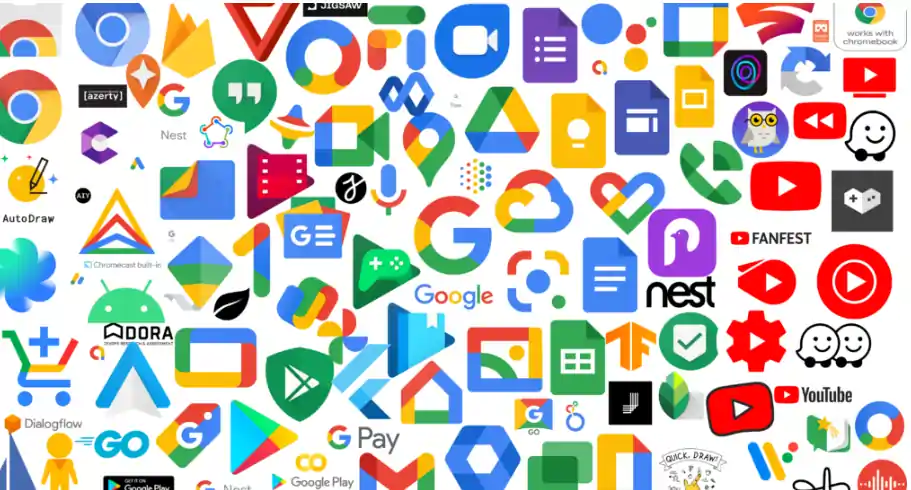
Table of Contents
Introduction
Google, a name synonymous with innovation and technology, offers a wide array of products that significantly enhance our digital lives.
By understanding and utilizing these products, users can streamline their daily routines, improve productivity, and stay connected. Here’s a concise overview of Google’s most impactful offerings:
Google Search: The Heart of Information Retrieval

Google Search is the backbone of Google’s ecosystem, processing billions of queries daily. It provides personalized and accurate information using advanced algorithms, voice search, and visual search features like Google Lens, making information easily accessible and highly relevant.
Advanced Algorithms for Precision
Google’s sophisticated algorithms ensure users receive the most relevant search results. Continuous updates and machine learning enhancements keep the search experience accurate and user-centric.
Voice and Visual Search Innovations
Features like voice search and Google Lens allow users to search using spoken queries or images. These innovations make information retrieval more intuitive and accessible, catering to diverse user needs.
Gmail: Revolutionizing Email Communication

Since its launch in 2004, Gmail has transformed email communication with its intuitive design, robust security features, and powerful productivity tools.
As one of the most widely used email services globally, Gmail continues to innovate and enhance user experiences, making it a crucial tool for personal and professional communication.
User-Friendly Interface
Gmail’s interface is designed to be intuitive and easy to navigate. Users can effortlessly manage their inboxes, organize emails with labels and filters, and sort messages into different tabs like Primary, Social, and Promotions.
These features help users keep their inboxes clutter-free and ensure important emails are easily accessible.
Robust Spam Protection
One of Gmail’s standout features is its advanced spam protection. Using sophisticated algorithms, Gmail effectively filters out unwanted emails, ensuring that users’ inboxes remain free of spam.
This robust system identifies and blocks phishing attempts and malicious content, providing a secure email environment.
Generous Storage
Gmail offers generous storage capacity, allowing users to store years of correspondence without worrying about running out of space. The service provides 15 GB of free storage shared across Gmail, Google Drive, and Google Photos,
with options to expand storage through Google One subscriptions.
AI-Driven Productivity Features
Gmail leverages artificial intelligence to enhance productivity. Features like Smart Reply suggest quick responses based on the content of the email, allowing users to reply faster. Smart Compose predicts text as users type,
helping them compose emails more efficiently by suggesting common phrases and relevant information.
Integration with Other Google Services
G-mail seamlessly integrates with other Google services, creating a unified ecosystem. Users can save attachments directly to Google Drive, schedule events using Google Calendar,
And join video meetings via Google Meet—all from within their email interface. This integration streamlines workflows and enhances productivity.
Security and Privacy
Security and privacy are paramount in Gmail. The service offers two-factor authentication (2FA) to add an extra layer of protection to user accounts.
Gmail also employs encryption to protect email content and regularly updates its security protocols to safeguard user data against emerging threats.
Accessibility and Mobile Usability
G mail’s mobile app brings all the features of the desktop version to smartphones and tablets, ensuring users can manage their emails on the go.
The app is optimized for mobile devices, offering offline access and synchronization across multiple devices, so users can stay connected and productive anywhere.
Customization and Personalization
G-mail allows users to customize their experience with themes and layout options. Users can personalize their inbox with different color schemes, add a custom email signature, and set up a vacation responder.
These customization options make Gmail a more personal and enjoyable tool to use.
Collaboration Tools
For businesses and teams, Gmail integrates with Google Workspace, offering powerful collaboration tools. Users can share and edit documents in real-time with Google Docs, Sheets, and Slides.
This integration facilitates seamless collaboration, making it easy for teams to work together, regardless of their location
Google Drive: Secure Cloud Storage and Collaboration

Google Drive offers secure cloud storage and seamless collaboration tools.
Integrated with Google Docs, Sheets, and Slides,
Drive allows real-time teamwork on documents, ensuring data accessibility from any device while maintaining robust security.
Secure Cloud Storage
Google Drive offers robust security features to ensure that users’ data is safe. All files uploaded to Google Drive are encrypted, both in transit and at rest.
This encryption protects data from unauthorized access and potential security breaches.
Additionally, Google Drive supports two-factor authentication, adding an extra layer of security to user accounts. With these measures in place, users can trust that their data is protected.
Generous Storage Options
Google Drive provides 15 GB of free storage, shared across Google Drive, Gmail, and Google Photos.
For users needing more space, Google One offers affordable subscription plans that expand storage capacity to meet various needs, from personal use to business requirements. This flexibility ensures that users can store a large volume of files without worrying about running out of space.
Real-Time Collaboration
One of the standout features of Google Drive is its seamless integration with Google Docs, Sheets, and Slides. These tools enable real-time collaboration, allowing multiple users to work on the same document simultaneously.
Changes are automatically saved and synced, ensuring that everyone always has access to the most current version. This feature is particularly useful for teams and businesses, facilitating efficient and effective collaboration.
Data Accessibility from Any Device
Google Drive’s cloud-based nature means that files can be accessed from any device with an internet connection.
Whether using a computer, tablet, or smartphone, users can upload, edit, and share files on the go. The Google Drive app ensures that files are always within reach, making it easy to stay productive regardless of location.
Seamless Integration with Other Google Services
Google Drive’s integration extends beyond Docs, Sheets, and Slides. It works harmoniously with other Google services, such as Gmail and Google Calendar.
Users can easily attach Drive files to emails, schedule events with links to Drive documents, and back up important files directly from their devices. This interconnected ecosystem enhances productivity and streamlines workflows.
File Sharing and Permissions
Google Drive makes sharing files simple and secure. Users can share documents with specific individuals or groups and set permissions to control who can view, comment, or edit the files.
This granularity in permissions ensures that sensitive information is only accessible to authorized individuals, maintaining data integrity and confidentiality.
Backup and Sync
Google Drive’s Backup and Sync feature allows users to automatically back up selected folders from their computers to the cloud.
This ensures that important files are always protected and accessible, even if the original device is lost or damaged. For businesses, Drive for Desktop offers similar functionality, providing continuous backup and synchronization for workstations.
Advanced Search and Organization
Finding files in Google Drive is effortless, thanks to its advanced search capabilities. Users can search by file name, content, or even by the file type.
Drive also offers features like color-coded folders, priority flags, and starred files to help users organize their documents effectively, ensuring that important files are always easy to find
Google Maps: Navigating the World
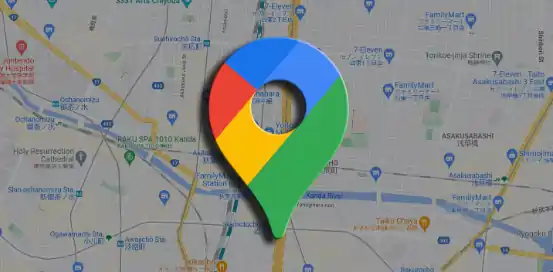
Google Maps has revolutionized the way we navigate and explore the world. It is an indispensable tool for navigation, offering a range of features that provide detailed maps, real-time traffic updates, and comprehensive business listings.
Whether you’re planning a road trip, exploring a new city, or simply finding the quickest route to work, Google Maps makes the process effortless and efficient.
Detailed Maps and Accurate Navigation
Google Maps provides highly detailed maps that cover virtually every corner of the globe.
Users can easily find their way with turn-by-turn navigation, which offers voice-guided directions for driving, walking, biking, and public transit routes. The app’s precision ensures that users reach their destinations efficiently, avoiding wrong turns and unnecessary detours.
Real-Time Traffic Updates
One of the most valuable features of Google Maps is its real-time traffic updates.
By analyzing data from various sources, including users’ smartphones, Google Maps provides live traffic conditions and suggests the fastest routes. This feature helps users avoid traffic jams and road closures, saving time and reducing frustration during commutes.
Comprehensive Business Listings
Google Maps offers comprehensive business listings that include addresses, contact information, hours of operation, and user reviews.
This feature makes it easy to find restaurants, shops, hotels, and other businesses. Users can also see photos and read reviews from other customers, helping them make informed decisions about where to go and what to expect.
Street View
Street View is a unique feature that allows users to virtually explore streets and neighborhoods around the world.
By providing panoramic, 360-degree images, Street View offers a realistic view of locations, making it easier to recognize landmarks and navigate unfamiliar areas. This feature is particularly useful for visualizing destinations before visiting them in person.
Offline Maps
Google Maps also supports offline maps, allowing users to download maps of specific areas and access them without an internet connection.
This feature is incredibly useful for travelers in regions with limited or no internet access. Users can download maps in advance and use them for navigation, ensuring they can find their way even when offline.
Public Transit Information
For those who rely on public transportation, Google Maps provides comprehensive public transit information.
Users can view schedules, routes, and estimated arrival times for buses, trains, and subways in many cities around the world. This feature helps users plan their journeys and make connections more efficiently, enhancing their overall transit experience.
Exploring New Places
Google Maps makes exploring new places effortless with features like local guides and personalized recommendations.
Based on user preferences and search history, Google Maps suggests points of interest, popular attractions, and hidden gems. This personalized approach helps users discover new experiences and make the most of their travels.
Integration with Other Google Services
Google Maps seamlessly integrates with other Google services, such as Google Calendar and Gmail.
Users can receive notifications about upcoming appointments, view reservation details, and get directions to locations mentioned in their emails or calendar events. This integration streamlines the user experience and enhances productivity.
Advanced Search and Filters
The advanced search and filtering options in Google Maps enable users to find specific types of businesses or attractions easily.
Filters can be applied based on criteria such as ratings, hours of operation, and distance. This functionality ensures that users can quickly locate the best options that meet their needs.
Google Photos: Storing and Sharing Memories

Google Photos has emerged as a leading service for storing, organizing, and sharing photos and videos.
Offering unlimited storage for high-quality images, powerful search capabilities, and social sharing features, Google Photos makes it effortless to preserve and enjoy your memories. Its advanced organization and editing tools further enhance the user experience, making it a go-to platform for photo management
Unlimited Storage for High-Quality Images
Google Photos provides users with unlimited storage for high-quality photos and videos. This generous storage option allows users to back up their entire photo library without worrying about running out of space.
For those who prefer original quality storage, Google One offers affordable plans to meet various needs. With automatic backup, users can rest assured that their memories are safely stored and accessible from any device.
Powerful Search Capabilities
One of the standout features of Google Photos is its powerful search functionality. Utilizing advanced machine learning and AI,
Google Photos can recognize and categorize people, places, and objects within images. Users can search for photos using keywords, dates, locations, or even specific items in the images, making it incredibly easy to find exactly what they’re looking for.
Automatic Organization
Google Photos automatically organizes your photo library, grouping images by people, places, and events.
The app creates albums and collages based on these groupings, helping users relive their memories without the need for manual sorting. This smart organization saves time and effort, ensuring that your photo collection is always neat and easily navigable.
Editing Tools
Google Photos includes a suite of editing tools that allow users to enhance their images with just a few taps.
Basic adjustments like cropping, rotating, and adjusting brightness and contrast are available, along with more advanced options such as filters and color correction. These tools enable users to improve their photos’ appearance quickly and easily, making them ready to share or print.
Social Sharing Features
Sharing memories with friends and family is seamless with Google Photos. Users can create shared albums, invite others to contribute, and even comment on individual photos.
Google Photos also generates shareable links, allowing users to easily share images and albums with anyone, regardless of whether they have a Google account. This makes it simple to collaborate and share special moments with loved ones.
Automatic Creations
Google Photos automatically generates creative content from your photo library, including animations, movies, collages, and stylized photos.
These creations are often delightful surprises, offering unique ways to experience your memories. Users can customize and save these creations or simply enjoy them as they are.
Google Lens Integration
Integrated with Google Lens, Google Photos allows users to extract information from their photos.
This feature can identify landmarks, translate text, and provide additional details about objects within images. Google Lens integration adds another layer of utility to Google Photos, turning your photo library into a rich source of information.
Privacy and Security
Google Photos prioritizes user privacy and security. Photos are stored securely with encryption, and users have full control over their sharing settings.
Google also provides regular updates and security patches to protect user data. With these measures, users can trust that their memories are safe and private.
Google Home: The Smart Home Hub

Google Home, powered by Google Assistant, serves as a central hub for smart home automation.
It controls smart devices, plays music, and answers queries using voice commands, creating a connected and efficient living space.
Central Hub for Smart Home Automation
Google Home acts as the command center for all your smart home devices.
Compatible with a wide range of products—from lights and thermostats to security cameras and smart locks—it enables users to control their entire home with ease. With the Google Home app, you can manage and monitor these devices remotely, ensuring convenience and peace of mind.
Voice-Controlled Assistance
At the heart of Google Home is Google Assistant, which allows users to perform a variety of tasks using voice commands.
You can ask Google Assistant to provide weather updates, set reminders, create shopping lists, and even control other smart devices. This hands-free operation simplifies daily tasks, making household management more efficient.
Entertainment and Music Streaming
Google Home offers robust entertainment features, including music streaming from services like Spotify, YouTube Music, and Google Play Music.
Users can also control their TV and speakers using voice commands through compatible devices. Whether playing your favorite songs, watching videos, or streaming a podcast, Google Home enhances your entertainment experience.
Answering Queries and Providing Information
Google Home can answer a wide range of queries, leveraging the power of Google Search.
Whether you need information on a topic, translation help, or answers to general knowledge questions, Google Home provides accurate and timely responses. This feature is particularly useful for learning and quick information retrieval.
Smart Home Routines
Google Home supports customizable routines that automate multiple actions with a single command.
For example, a “Good Morning” routine can turn on the lights, provide a weather forecast, and play the news, all triggered by a single voice command. These routines simplify everyday activities and enhance home automation.
Intercom and Communication
Google Home’s intercom feature allows you to broadcast messages to other Google Home devices throughout your house.
This is perfect for communicating with family members in different rooms. Additionally, Google Home supports voice and video calls, enabling seamless communication with loved ones.
Personalized Experiences
Google Home offers personalized experiences by recognizing different voices.
This voice match feature allows Google Assistant to tailor responses based on the user’s preferences, calendars, and interests. As a result, each family member can enjoy a customized interaction with Google Home.
Security and Privacy
Google Home prioritizes user privacy and security.
It allows users to control their data and provides options to delete voice recordings and activity logs. Google regularly updates its security protocols to protect user data from potential threats, ensuring a safe and private smart home experience.
Integration with Other Google Services
Google Home integrates seamlessly with other Google services like Google Calendar, Gmail, and Google Photos.
This integration enables users to manage their schedules, check emails, and view photos using voice commands. The interconnectedness of Google services enhances the overall functionality of Google Home, making it a versatile tool in everyday life.
Google Workspace: Enhancing Business Productivity

Google Workspace (formerly G Suite) includes productivity tools like Google Docs, Sheets, Slides, and Meet. It provides a collaborative environment with advanced security features, making it an ideal choice for businesses of all sizes.
Collaborative Environment
Google Workspace fosters a highly collaborative environment, allowing multiple users to work on the same document simultaneously.
Whether it’s writing a report in Google Docs, creating a financial plan in Google Sheets, or preparing a presentation in Google Slides, team members can edit, comment, and suggest changes in real time. This level of collaboration streamlines workflows and accelerates project completion.
Google Docs
Google Docs is a powerful word processing tool that enables teams to create and edit documents collaboratively.
Features like real-time editing, commenting, and version history make it easy to track changes and ensure that everyone is on the same page. Integration with Google Drive allows for easy storage and sharing of documents, enhancing accessibility and convenience.
Google Sheets
Google Products Sheets offers robust spreadsheet capabilities with the added benefit of real-time collaboration.
Teams can work together on data analysis, budgeting, and reporting, using built-in functions and formulas to streamline tasks. Google Sheets also integrates with other Google Products services and third-party applications, providing a versatile platform for data management.
Google Slides
Google Slides simplifies the process of creating and sharing presentations.
With its intuitive interface and collaborative features, multiple team members can contribute to a presentation simultaneously. Google Slides supports rich media, including images, videos, and animations, enabling users to create engaging and dynamic presentations.
Google Meet
Google Meet is a secure video conferencing solution that facilitates remote collaboration.
It supports high-definition video and audio, screen sharing, and real-time captions, making virtual meetings more effective and inclusive. Google Meet integrates seamlessly with Google Calendar, allowing users to schedule and join meetings with ease.
Advanced Security Features
Security is a top priority for Google Workspace.
It includes advanced security features like two-factor authentication, data encryption, and compliance with industry standards such as GDPR and HIPAA. Admins have control over user access and can set policies to protect sensitive information. Regular security updates and threat detection mechanisms ensure that business data remains secure.
Integration with Other Google Services
Google Workspace integrates seamlessly with other Google services such as Google Drive, Calendar, and Gmail.
This integration enhances productivity by providing a unified platform for communication, scheduling, and file management. Users can easily attach files from Drive to emails, schedule events directly from Gmail, and access their workspace from any device.
Flexible and Scalable Solutions
Google Products Workspace offers flexible and scalable solutions to meet the needs of businesses of all sizes.
Whether you are a small business or a large enterprise, Google Workspace provides customizable plans that can grow with your organization. Its cloud-based infrastructure ensures that businesses can scale their operations without the need for significant IT investments.
Customization and Extensibility
Google Workspace allows for extensive customization and extensibility through APIs and third-party integrations. Businesses can tailor their workspace to meet specific needs by integrating with industry-specific tools and applications.
This flexibility ensures that Google Workspace can adapt to diverse business environments and requirements.
Enhanced Productivity with AI
Google Workspace leverages artificial intelligence to enhance productivity. Features like Smart Compose in Gmail, Explore in Google Sheets, and grammar suggestions in Google Docs help users work more efficiently.
AI-powered tools provide insights, automate routine tasks, and assist in decision-making processes, enabling teams to focus on high-value activities
Android: The Mobile Operating System

Android powers billions of mobile devices worldwide.
Known for its customization options and extensive app ecosystem available through the Google Play Store, Android delivers a flexible and user-friendly mobile experience.
Customization and Personalization
One of Android’s standout features is its high degree of customization. Users can personalize their home screens with widgets, app icons, and themes to suit their preferences.
Android also allows for deeper customization through launchers and custom ROMs, providing a tailored user experience that meets individual needs.
Extensive App Ecosystem
The Google Play Store is home to millions of apps, ranging from productivity tools and games to social media and entertainment.
This extensive app ecosystem ensures that users have access to a wide variety of applications to enhance their device’s functionality.
Regular updates and new releases keep the platform dynamic and constantly evolving.
User-Friendly Interface
Android’s user interface is designed to be intuitive and easy to navigate. Features like quick settings, gesture navigation, and adaptive brightness contribute to a seamless user experience.
Google Assistant, integrated across Android devices, provides voice-activated assistance, making it easier to manage tasks, get information, and control smart home devices.
Open-Source Platform
Android’s open-source nature allows manufacturers and developers to innovate freely.
This openness has led to a diverse range of devices, from budget-friendly phones to high-end flagship models, all running on the Android platform.
Developers benefit from the ability to create custom apps and software, contributing to the platform’s rich ecosystem.
Regular Updates and Security
Google releases regular updates to enhance Android’s performance and security. These updates include new features, bug fixes, and security patches that protect users from vulnerabilities.
The Google Play Protect service continuously scans apps for malware, ensuring that users’ devices remain secure.
Integration with Google Services
Android integrates seamlessly with Google’s suite of services, including Gmail, Google Drive, Google Photos, and Google Calendar.
This integration enhances productivity and convenience, allowing users to sync their data across devices and access their information from anywhere.
Features like Google Pay add to the platform’s versatility, enabling secure mobile payments.
Support for a Wide Range of Devices
Android’s versatility extends to its support for a wide range of devices, including smartphones, tablets, wearables, and smart TVs.
This broad compatibility allows users to enjoy a consistent experience across different types of devices, all interconnected through their Google accounts.
Advanced Features and Innovations
Android continuously evolves with advanced features and innovations. Features like split-screen multitasking, adaptive battery management, and digital wellbeing tools enhance the user experience.
The platform also supports emerging technologies such as augmented reality (AR) and virtual reality (VR), keeping users at the forefront of tech advancements.
Developer-Friendly Environment
Android provides a robust environment for developers, offering tools and resources through Android Studio and the Google Play Console.
This developer-friendly ecosystem encourages the creation of high-quality apps and contributes to the platform’s growth and diversity.
Developers can monetize their apps through various models, including in-app purchases and subscriptions, ensuring a sustainable development community.
Global Reach and Impact
With billions of users worldwide, Android has a significant impact on the global mobile market. Its affordability and accessibility have democratized smartphone usage, bringing advanced technology to a wide audience.
Android’s influence extends to developing markets, where affordable devices powered by Android are driving digital inclusion and connectivity
Conclusion
Google’s diverse range of products demonstrates its commitment to innovation and improving user experiences.
By continuously evolving and integrating advanced technologies, Google ensures its products remain relevant and valuable.
Whether enhancing productivity, simplifying communication, or creating smarter homes, Google products are designed to make our lives more connected, efficient, and enjoyable.
By leveraging these essential Google products, users can optimize their digital interactions and stay ahead in an ever-evolving technological landscape.

Maica Diaz, a 20-year-old passionate writer and digital marketer, is known for her ability to create compelling narratives and impactful digital campaigns. With a deep love for storytelling, she excels in crafting engaging content across various niches, including lifestyle, travel, technology, and business. As a skilled digital marketer, Maica effectively uses social media platforms, SEO strategies, and data analytics to drive online engagement and growth. Her innovative approach and dedication to both writing and marketing make her a rising star in her field.
