Discover Google Home: The Smart Speaker for Your Connected Home
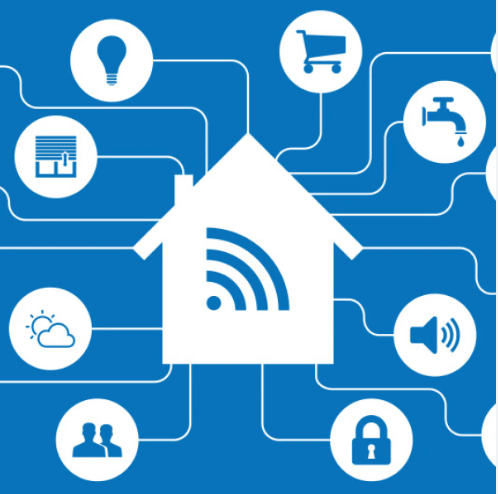
Table of Contents
As technology continues to evolve, smart home devices are becoming increasingly popular, offering convenience, efficiency, and enhanced connectivity.
One of the most notable devices in this space is Google Home, a versatile smart speaker powered by Google Assistant. In this article, we’ll explore what Google Home offers, how it can simplify your life, and why it has become a staple in many modern households.
What is Google Home?
Google Home is a smart speaker developed by Google, designed to act as a voice-controlled assistant. It connects to the internet via Wi-Fi, allowing users to interact with various online services and smart devices through voice commands.
Google Home’s sleek design and intuitive functionality make it a central hub for managing your smart home, accessing information, and enjoying entertainment.
Key Features and Capabilities

1. Voice-Activated Assistant
The core of Google Home is Google-Assistant, a powerful voice-activated AI that can perform a wide range of tasks.
By saying “Hey Google” or “Ok Google,” you can trigger the device to respond to your questions or commands. Whether you need a quick weather update, want to hear the latest news, or need to set a timer, Google Assistant is there to help.
2. Smart Home Integration
Google-Home seamlessly integrates with various smart home devices, making it a versatile control center for your home automation needs.
It can connect with smart lights, thermostats, security cameras, door locks, and more, allowing you to control these devices with your voice. For example, you can say, “Hey Google, dim the living room lights,” or “Ok Google, set the thermostat to 72 degrees,” and Google-Home will execute the command.
3. Entertainment and Media
Google-Home is also a fantastic entertainment hub. It can stream music from services like Spotify, YouTube Music, and Pandora, filling your home with your favorite tunes.
Additionally, it can play podcasts, audiobooks, and radio stations. If you have a Chromecast or a smart TV, you can use Google Home to control video playback, making it easy to watch movies and shows with just your voice.
4. Personalized Assistance
Google-Home can recognize different voices, allowing it to provide personalized responses for each member of your household.
This feature, known as Voice Match, enables Google Assistant to tailor information such as calendar reminders, commute times, and personalized playlists to each person. It’s like having a personal assistant for everyone in your home.
5. Hands-Free Communication
G-Home supports hands-free calling, enabling you to make calls to contacts or businesses without picking up your phone.
You can also use it to send messages, set reminders, or create shopping lists. This hands-free functionality is especially useful when your hands are full or when you’re busy with other tasks.
How Google Home Can Enhance Your Daily Life

1. Morning Routine
Kickstart your day with Google-Home by asking for a daily briefing. It can provide weather forecasts, traffic updates, news headlines, and even your schedule for the day.
With its seamless integration with Google Calendar and other services, Google Home helps you stay organized and prepared.
2. Home Automation and Security
Control your smart home devices effortlessly with Google-Home. You can automate routines, such as turning off lights when you leave the house or locking doors at night.
Additionally, you can check security cameras and receive alerts, adding an extra layer of security to your home.
3. Cooking and Meal Prep
G-Home can be a helpful assistant in the kitchen. Ask for recipes, cooking times, or measurement conversions while you cook.
You can also set multiple timers to keep track of different dishes. Whether you’re an experienced chef or just starting, Google Home makes cooking more manageable and enjoyable.
4. Relaxation and Entertainment
After a busy day, use Google-Home to unwind. Play your favorite music, listen to a podcast, or watch a movie. You can also ask Google Home to play ambient sounds or guided meditation sessions, helping you relax and recharge.
Getting Started with Google Home
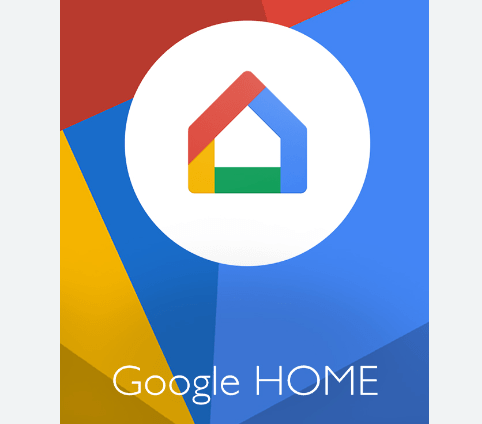
Setting up Google Home is straightforward. First, plug in the device and download the Google Home app on your smartphone.
Follow the app’s instructions to connect Google-Home to your Wi-Fi network and link your Google account. Once set up, you can start adding smart home devices and customizing settings to suit your preferences.
Conclusion
Google-Home is more than just a smart speaker; it’s a comprehensive tool that enhances your daily life. With its powerful Google Assistant, seamless integration with smart home devices, and wide range of entertainment options, Google Home makes managing your home easier and more enjoyable.
Whether you’re looking for convenience, entertainment, or enhanced control over your smart home, Google-Home is a must-have device that brings the future of home automation into your living room. Discover the endless possibilities and make your home smarter with Google-Home today.
You May Also Like

Maica Diaz, a 20-year-old passionate writer and digital marketer, is known for her ability to create compelling narratives and impactful digital campaigns. With a deep love for storytelling, she excels in crafting engaging content across various niches, including lifestyle, travel, technology, and business. As a skilled digital marketer, Maica effectively uses social media platforms, SEO strategies, and data analytics to drive online engagement and growth. Her innovative approach and dedication to both writing and marketing make her a rising star in her field.
